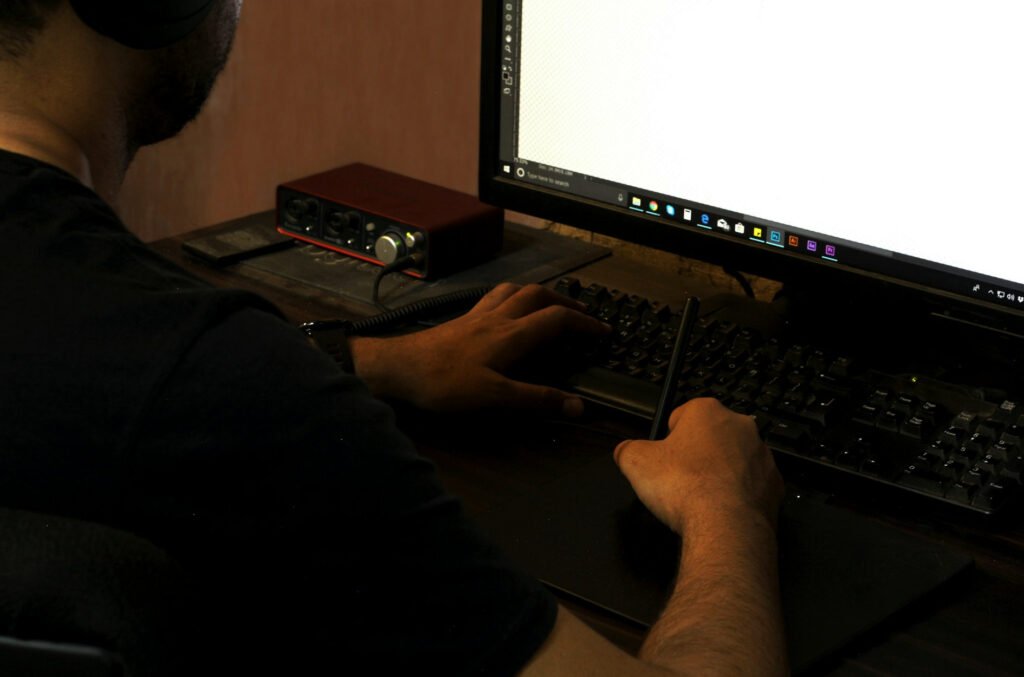Introduction to Graphics Rendering in Game Engines
Graphics rendering is a critical component in game development, significantly impacting the visual quality and realism of gaming experiences. At its core, graphics rendering is the process of generating an image from a model by means of computer programs. This process involves translating the intricate details of 3D models, textures, lighting, and effects into a two-dimensional image that players can see on their screens. The quality of these rendered images directly influences how immersive and engaging a game feels, making rendering techniques a focal point for developers.
Two of the most prominent game engines in the industry today, Unreal Engine and Unity, offer unique rendering capabilities that cater to a variety of developer needs. Unreal Engine, known for its high-fidelity graphics and photorealistic rendering capabilities, empowers developers to create visually stunning environments and characters. Its sophisticated rendering pipeline integrates advanced features such as dynamic lighting, real-time reflections, and post-processing effects that enhance the overall visual experience.
On the other hand, Unity presents a flexible rendering framework that allows developers to tailor graphics to their specific game requirements. While it may not initially match the graphical sophistication of Unreal Engine, Unity’s Asset Store and extensive library provide ample resources for creating visually appealing games. Moreover, Unity’s support for various platforms and its user-friendly interface make it an accessible choice for many developers, enabling rapid prototyping and deployment.
As we delve deeper into the rendering capabilities of Unreal Engine and Unity in this blog post, it is crucial to appreciate the importance of performance optimization techniques. Effective optimization ensures that games not only look good but also run smoothly on a diverse range of hardware, thus enhancing the overall experience for players.
Unreal Engine: Graphics Rendering Capabilities
Unreal Engine is widely recognized for its advanced graphics rendering capabilities, setting a benchmark in the realm of game development. One of the hallmark features of Unreal Engine is its support for real-time ray tracing, which significantly enhances the realism of light interactions within virtual environments. This technology allows for more accurate reflections, refractions, and shadows, producing stunning visual effects that elevate the player experience. By simulating the behavior of light in a realistic manner, developers can create immersive worlds that closely mimic reality.
In addition to real-time ray tracing, Unreal Engine boasts dynamic global illumination, which further enriches the lighting dynamics in a scene. This feature ensures that lighting adjusts in real-time to changes in the environment, providing a lifelike ambiance that can shift as the player interacts with the game world. Dynamic global illumination allows for more nuanced light and shadow interplay, creating depth and texture that captivate players and enhance narrative storytelling.
Another noteworthy technology integrated into Unreal Engine is virtual shadow maps. This innovation optimizes the rendering of shadows, making them more accurate and detailed while reducing performance overhead. Virtual shadow maps facilitate higher-quality shadows that enhance the overall visual fidelity of a game without compromising performance, making them especially valuable for high-demand projects.
Several games exemplify Unreal Engine’s graphics rendering prowess, including ‘The Matrix Awakens,’ known for its breathtaking visuals and intricate detail, and ‘Fortnite,’ which utilizes these advanced technologies to create a vibrant and engaging gameplay experience. Both titles showcase how Unreal Engine’s graphics rendering capabilities not only attract players but also push the boundaries of what is visually achievable in modern gaming.
Unity: Graphics Rendering Features
Unity is renowned for its versatile graphics rendering capabilities, catering to a diverse range of projects from mobile applications to high-end console games. A notable feature of Unity is the High Definition Render Pipeline (HDRP), which enables developers to create visually stunning games that leverage advanced rendering techniques such as physically-based rendering (PBR). This pipeline is specifically optimized for platforms that can handle high-fidelity graphics and is particularly beneficial for projects aiming for cinematic quality visuals.
The HDRP allows for the implementation of complex lighting, reflections, and shadows, enhancing the overall realism in game environments. Furthermore, Unity introduces a Lightweight Render Pipeline (LWRP), now known as the Universal Render Pipeline (URP), which is designed for performance-oriented applications. This option is particularly useful for developers creating games for lower-end hardware or mobile devices, ensuring that graphical quality is maintained while optimizing frame rates.
Unity also supports a wide array of shader types, including surface shaders, post-processing effects, and custom shader development through Shader Graph. This adaptability is crucial for developers seeking to implement unique visual styles or specific graphical requirements. The platform’s support for tools and APIs such as OpenGL, Vulkan, and DirectX enhances its compatibility across different hardware configurations, ensuring that games can achieve optimal performance irrespective of the platform.
Examples such as ‘Ghost of Tsushima’ and ‘Hollow Knight’ illustrate Unity’s potential, showcasing how the engine can effectively render diverse art styles and intricate environments. ‘Ghost of Tsushima’ utilizes HDRP to deliver breathtaking landscapes and dynamic lighting, while ‘Hollow Knight,’ with its hand-drawn aesthetics, demonstrates Unity’s flexibility in rendering 2D graphics. These cases underscore Unity’s prowess in graphics rendering, making it a popular choice among developers to push the boundaries of visual storytelling in games.
Performance Optimization Techniques in Unreal Engine
Unreal Engine offers a variety of performance optimization techniques that are crucial for developers looking to enhance the rendering performance of their projects. One of the primary methods is the implementation of Level of Detail (LOD) settings. By creating multiple versions of a 3D model with varying polygon counts, LOD allows the engine to render less complex models when the camera is farther away, which reduces the computational load and enhances performance without noticeably sacrificing visual quality.
Another essential technique employed in Unreal Engine is culling. This process involves selectively rendering only those objects that are visible to the camera. Techniques such as frustum culling and occlusion culling significantly reduce the number of objects that the engine needs to process, leading to improved frame rates and overall responsiveness in the game environment. Frustum culling eliminates objects outside the camera’s view, while occlusion culling prevents the rendering of objects blocked from view by other objects, ensuring that resources are allocated more efficiently.
Unreal Engine also includes robust profiling tools that allow developers to analyze the performance of their projects in real-time. Profiling tools such as the Unreal Insights framework and Stat commands help identify bottlenecks in rendering performance, so developers can make informed decisions about where optimizations are required. Through the diligent use of profiling, developers can fine-tune the rendering settings and performance parameters, ultimately leading to a more stable frame rate and decreased load times for users.
These optimizations not only enhance the visual fidelity of games but also contribute to a smoother and more enjoyable user experience. By leveraging LOD settings, culling techniques, and profiling tools, developers can significantly optimize the performance of Unreal Engine projects. This ultimately leads to a more efficient use of resources and ensures that players can enjoy their gaming experiences without interruptions.
Performance Optimization Strategies in Unity
Unity, as a versatile game development engine, provides a plethora of performance optimization strategies that developers can implement to enhance the gameplay experience. One of the fundamental techniques pertains to the efficient use of Lightmaps. Lightmapping allows developers to pre-calculate lighting for static objects, thereby reducing the computational load during runtime. By utilizing lightmaps, developers can significantly enhance the graphical fidelity of a scene while minimizing the performance impact that dynamic lighting might incur. This is particularly beneficial in environments where extensive lighting computations could lead to frame rate drops.
Another critical strategy for performance enhancement in Unity is the reduction of draw calls through batching. Batching can effectively consolidate multiple objects into a single draw call, which is essential in rendering performance on platforms with limited resources. Unity provides several methods for batching, including static and dynamic batching. Implementing static batching can be a game changer for scenes composed of numerous static objects, as it reduces CPU overhead and enhances rendering performance without compromising visual quality.
A third area where Unity developers can focus on performance optimization is in setting up physics optimally. Using Unity’s physics engine efficiently is vital for maintaining runtime performance, especially in complex games with a multitude of interactive entities. Developers can optimize physics interactions by adjusting the physics timestep and employing collision layers, which help manage which objects interact in the physics simulation. Moreover, developers should consider using simpler collider shapes, as more complex colliders can lead to increased computational overhead.
In examining these strategies, games like ‘Super Mario Odyssey’ serve as remarkable case studies. The developers of this title effectively applied lightmaps, batching techniques, and optimized physics settings to create a visually stunning experience while maintaining stability. Such examples exemplify how performance optimization strategies in Unity, when executed proficiently, can significantly contribute to an engaging and fluid gaming environment.
Comparative Analysis: Graphics Rendering
The ability to render graphics effectively is one of the most critical aspects of game development, and both Unreal Engine and Unity offer impressive capabilities in this regard. In terms of visual fidelity, Unreal Engine has long been noted for its high-end graphical output. The engine employs advanced rendering techniques such as photorealistic lighting and advanced shaders, which are tightly integrated with its robust material editor. This results in stunning visuals that are particularly evident in high-resolution environments, where the rendering of light, shadow, and material detail deliver unparalleled realism.
Conversely, Unity also offers strong graphical performance, although it is often perceived as slightly less powerful than Unreal Engine in this area. However, Unity’s graphics rendering capabilities have significantly improved, particularly with the introduction of the High Definition Render Pipeline (HDRP). This feature allows developers to achieve high-quality visuals with enhanced control over lighting and effects. Moreover, Unity’s flexibility enables easier transitions between 2D and 3D environments, appealing to a broader audience, including indie developers.
Another important aspect to consider is the ease of use associated with each engine’s rendering system. Developers may find Unreal Engine’s comprehensive set of tools initially overwhelming, but they often appreciate the significant output quality. Unity, on the other hand, has been designed with accessibility in mind, making it simpler for developers to render graphics without extensive technical knowledge. This ease of use does not necessarily compromise quality, but there may be limitations in achieving the same level of photorealism as seen in Unreal Engine.
Performance benchmarks frequently show that Unreal Engine excels in rendering large, complex scenes efficiently, although Unity can still compete effectively in settings optimized for its architecture. Ultimately, the choice between Unreal Engine and Unity for graphics rendering may depend on the specific requirements and goals of the project, along with the desired balance between visual quality and usability.
Comparative Analysis: Performance Optimization
Performance optimization is an essential aspect of game development, significantly affecting player experience and the overall success of a project. Both Unreal Engine and Unity offer a variety of optimization techniques, though their approaches differ in significant ways. Understanding these variations can help developers select the right tools and methodologies tailored to their specific needs.
One of the primary considerations for optimizing performance in game engines is resource management. Unreal Engine employs a system of asset management that allows developers to effectively manage and stream assets, particularly beneficial for large, open-world games. This includes techniques like Level of Detail (LOD) management, which automatically adjusts the quality of graphical assets based on the camera distance, enhancing rendering performance without sacrificing visual fidelity. In contrast, Unity provides a more extensive asset pipeline flexibility, allowing developers to streamline asset importation and optimization steps through its Asset Database. The ability to customize import settings can result in significant performance benefits during the development process.
Rendering performance metrics are another critical aspect in which both engines present unique capabilities. Unreal Engine typically shines in high-fidelity graphics rendering through its advanced rendering engine, which supports features like ray tracing and dynamic lighting. These techniques, while demanding on system resources, can create visually stunning environments. Unity, on the other hand, emphasizes performance across a broader range of platforms, including mobile devices. Its graphics settings allow for scalable performance adjustments, enabling developers to achieve a balance between graphics quality and frame rates efficiently.
Ultimately, the selection of optimization techniques in Unreal Engine versus Unity largely depends on the specific requirements of a project. Developers must weigh factors such as targeted platforms, project size, and graphical fidelity needs to determine which engine’s performance optimization tools best align with their development goals.
Case Studies: Games Showcasing Engine Capabilities
In examining the distinct capabilities of Unreal Engine and Unity, numerous games exemplify the strengths of these powerful game development platforms. Each game highlights how developers leverage the unique rendering features and performance optimizations to create engaging user experiences.
One prominent example of Unreal Engine’s capabilities is “Fortnite,” developed by Epic Games. This battle royale game showcases the engine’s superiority in rendering large, open environments while maintaining high-performance standards, even in fast-paced combat scenarios. Fortnite utilizes Unreal Engine’s advanced lighting systems and material rendering capabilities, which enhance graphical fidelity by enabling dynamic shadows and realistic particle effects. The seamless integration of these features ensures smooth gameplay across a variety of platforms, making it an ideal choice for competitive gaming.
On the other hand, “Hollow Knight,” a critically acclaimed indie title developed using Unity, demonstrates the versatility of this engine in crafting visually striking 2D worlds. The game employs Unity’s 2D toolkit and rendering pipeline, which allows for fluid animations and intricate art styles. Hollow Knight effectively uses Unity’s built-in features for sprite management and physics interactions, creating a rich gaming experience while optimizing performance for lower-end devices. This adaptability has helped the game reach a wide audience without compromising graphical quality.
Another significant example is “Gears 5,” a stunning showcase of Unreal Engine 4’s capabilities. The game delivers detailed character models and expansive environments, underpinned by robust physics simulations. These graphical enhancements not only create an immersive atmosphere but also allow for intricate gameplay mechanics that keep the player engaged. Developer Coalition has skillfully used Unreal Engine’s tools to optimize rendering performance, ensuring that even in intense battle sequences, the game runs smoothly.
Through these case studies, it becomes clear that both Unreal Engine and Unity excel in different areas of graphics rendering and performance optimization, thereby catering to a range of game development needs. Each engine’s unique capabilities empower developers to implement their visions effectively while ensuring high-quality gaming experiences.
Future Trends in Game Engine Graphics and Performance Optimization
The landscape of game development is continually evolving, particularly in terms of graphics rendering and performance optimization. As technology advances, various trends emerge that are reshaping how game engines like Unreal Engine and Unity approach these critical aspects. One prominent trend is the integration of artificial intelligence (AI) in graphics rendering. AI-driven graphics enhancements have begun to refine asset creation and real-time rendering processes. By utilizing machine learning algorithms, game engines can automate tasks such as texture generation, lighting optimization, and character animation, allowing developers to focus on creative elements and overall gameplay.
Another significant trend on the horizon is the rise of cloud gaming, which is altering the way game performance is measured and achieved. As more gamers rely on cloud-based services, the demand for high-quality graphics and seamless performance becomes paramount. The requirements for smooth gameplay experiences will push game engines to optimize how they handle data, rendering, and processing tasks across distributed server infrastructures. Both Unreal Engine and Unity are likely to adapt their rendering techniques to leverage cloud capabilities, ensuring that players can access graphically intense games without compromising performance.
Furthermore, the ongoing evolution of hardware capabilities, such as graphics processing units (GPUs) and central processing units (CPUs), will continue to influence graphics rendering and performance optimization in game engines. Advanced hardware will enable more realistic visuals and complex simulations, while engine developers will strive to maximize resource utilization for optimal performance. The introduction of technologies like ray tracing and higher frame rates will push Unreal Engine and Unity to innovate, embracing these advancements to enhance overall gaming experiences.
In conclusion, the future of graphics rendering and performance optimization in game development is poised for remarkable change. With AI-driven advancements, the growing relevance of cloud gaming, and the continuous improvement of hardware technologies, both Unreal Engine and Unity must remain agile, adapting to these trends to provide developers with the tools necessary for creating visually stunning and high-performance games.
Conclusion and Recommendations
In evaluating the graphics rendering and performance optimization capabilities of Unreal Engine and Unity, it is evident that both platforms possess unique strengths and weaknesses that cater to different types of projects. Unreal Engine excels in delivering cutting-edge graphics, particularly suitable for high-fidelity games and immersive simulations. Its robust rendering pipeline and tools such as the Nanite virtualized geometry and Lumen global illumination allow developers to create visually stunning environments with remarkable detail and realism. However, this advanced capability often comes with higher hardware requirements, which can be a deciding factor for developers working on projects with limited resources.
Conversely, Unity tends to offer more flexibility and efficiency, particularly for mobile and 2D game development. Its lightweight architecture allows for smoother performance on lower-end devices, enabling developers to optimize graphics appropriately for a wide range of hardware configurations. Unity’s Asset Store also provides a vast resource pool, allowing teams to enhance their projects without incurring significant development costs. Nevertheless, Unity may fall short in achieving the same level of graphical fidelity as Unreal for projects that require hyper-realistic rendering.
Ultimately, the decision on which engine to use should be based on the specific requirements of the project at hand. Developers aiming for high-end graphics and complex environments may lean towards Unreal Engine, especially when targeting PC or console platforms. In contrast, those focused on mobile accessibility or 2D experiences might find Unity to be a more suitable choice. It is essential for developers to weigh these considerations carefully, as the right engine can significantly impact the overall success and performance of their projects.